Latest News
HP Inkjet Printers - Dynamic Security Feature Affecting Cartridges Using Non-HP Security Chip
20/06/2019
This document is for the following printers:
Officejet Pro 6970, 7740, 8210, 8700 series
OfficeJet Pro 6230 series
Officejet 6950 series
OfficeJet 6810, 6820 series
PageWide 300, 400, 500 series
OfficeJet Pro 6830 series
OfficeJet Pro 8610, 8620, 8630, 8640, 8660 series
OfficeJet Pro X451dn/dw, X476dn/dw, X551dw, X576dw
If you see a Cartridge Problem error message when you are using non-HP cartridges, it is possible that a dynamic security feature has caused the printer to reject the non-HP cartridge. It is also possible that the cartridge has simply failed for other reasons.
This document applies to you ONLY if all three of the following conditions are true:
Your printer is in the table at the top of this document. Other HP printers are not affected.
You are using an aftermarket supply that contains a non-HP security chip (this may be a refilled or remanufactured HP cartridge with a non-HP chip). Only cartridges that lack HP’s security chip are affected.
A Cartridge Problem error message displays. Other error messages are not related.
Figure : 'Cartridge Problem' error message
Printer control panel 'Cartridge Problem' error message
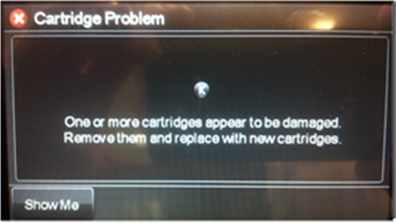
Solution
HP has a firmware update that removes the dynamic security feature. The update is available only for the printers in the table at the top of this document.
HP recommends that you use genuine HP ink or toner supplies. HP cannot guarantee the quality or reliability of non-HP or refilled cartridges. If you do not use genuine HP cartridges, the steps in this document might not resolve the issue. To check the authenticity of your cartridges, go to hp.com/go/anticounterfeit.
If you would like to remove the dynamic security feature, go to the Software and Drivers Downloads page for your printer to install the latest firmware version. See HP Printers - Updating or Upgrading Printer Firmware (in English) for more details. HP recommends you keep your firmware up to date for best results.
HP Officejet Pro 6970, 7740, 8210, 8700, Officejet 6950, PageWide 300, 400, and 500 printers: this update disables dynamic security for printers manufactured before December 1, 2016. For printers manufactured on December 1, 2016 or later, dynamic security remains functional with this update.
HP OfficeJet 6810, 6820, OfficeJet Pro 6230, 6830, 8610, 8620, 8630, 8640, 8660, X451dn/dw, X476dn/dw, X551dw, and X576dw printers: this update disables dynamic security for all printers, no matter the date of manufacture.
If the cartridge still fails after the feature is removed, then the cartridge is most likely defective and should be returned to your retailer.
Extract from HP Webpage: https://support.hp.com/us-en/product/hp-officejet-pro-8610-e-all-in-one-printer-series/5367603/document/c05308850/



